
With the arrival of the ninth generation of consoles a couple of months ago, hundreds of users are enjoying all the news that it has brought with it. If you are an enthusiast of this world, stay with us and discover how connect PS5 controller to mobile and PC.
In case you have been browsing our website for some time, it is possible that you have come across our top of the best offline games for android. Within this list, there are a couple of games that are more enjoyable with a controller and we hope that with what we will tell you next, you can take advantage of this function.
Are you ready to know everything about it? Well let's get started!
What the PS5 controller?
The playstation 5, is the fifth home console from Sony, belonging to the ninth generation of consoles. After several years of experience and an almost total domain of the gaming public, the PS5 was released in 2020 and as of this article, it has managed to sell close to 40 million units.
In addition to being one of the most powerful electronic devices on the market today, its large catalog of games has greatly favored it, managing to sell millions of copies of each of its exclusives.

On the other hand, the PlayStation 5 has been the perfect opportunity to try for the first time hundreds of new options that once only PC gamers could enjoy.
From the possibility of playing titles at 60FPS to enjoying high resolutions such as 4K, they make it a very powerful and attractive console for those users who seek to enter the world of video games.
However, the PS5 is not only a powerful console at the component level, but it has also given rise to new options for accessibility and innovation.
Thanks to this, we have the creation of the DualSense, he new Play 5 controller. Despite the fact that Sony has been characterized by not changing the design of its controls much, the DualSense has managed to stand out in the video game market.
- You may be interested in: The Best Emulators for Nintendo Switch in 2024 (PC, Android)
DualSense Features
His appearance may remind you of the PS4 controller, but, connect ps5 controller to mobile It is just one of the many functions that this remote offers. Among the most important, we can highlight:
- Haptic feedback: Thanks to the double actuators that replace the vibration motors, you will be able to realistically feel different elements of the environment
- Adaptive Triggers: New Sony-developed triggers let you feel the tension and force of whatever you interact with. From now on, your actions will not only be reflected in the game, but you will also feel them in your hands
- Integrated microphone: Thanks to the integrated microphone, you will be able to communicate with your friends in game without having to use an external device. It also includes a quick-access headphone port that you can mute with just one button
How to connect PS5 controller to mobile?
As you can see, the PlayStation 5 controller has great features that make it an excellent tool for gaming.
Its adaptive triggers and personalized vibration are control properties and you can enjoy them on any device you play, even on cell phones.

As you hear it, the PS5 mobile controller It's very useful for playing first-person shooters, allowing you to feel the weight and recoil of weapons. In the same way, it is of great help when it comes to emulating games, giving us greater comfort.
Do you want to connect the PS5 controller to your mobile? Then follow these steps!:
- First of all, it is necessary that your Android device has the latest system updates. To verify this, go to the mobile settings and in the option "System", choose "Upgrade system"
- When you've made sure your device is up to date, turn on the bluetooth from Android settings or by swiping the taskbar from the top of the screen
- Once this is done, take the PlayStation 5 controller and hold down the button at the same time. PS button located in the center and the button SI will do (the small button between the crosshead and the panel)
- When you do this, a light will begin to blink, indicating that the pairing mode is activated.
- After sync ps5 controller, open Bluetooth settings and scan nearby devices until you find Wireless Controller either “DualSense Wireless Controller”
- Press on the device and wait a few seconds while it pairs
- Ready! You already know how connect ps5 controller to mobile Android and you can play with it whenever you want
Connect PS5 controller to iPhone mobile
if you're trying connect ps5 controller to IPad or iPhone, you should know that the way to do it is just as simple as on Android.
However, it is important that you have a version of iOS 14.5 or higher, since unlike Android, old versions do not have support for DualSense.
Do you meet the requirements that we have mentioned? Then follow these steps!:
- For connect ps5 controller to mobile iPhone, turn on the Bluetooth of your device
- Again, simultaneously press the PS button and the Share button to find yourself in pairing mode
- Open the Bluetooth options until you find “DualSense Wireless Controller” in the nearby devices
- Press the device and wait until the blinking light turns blue
- Made! With the device connected, you can now play on iPhone with one of the best current controllers
Play PS5 on mobile
We have already taught you connect ps5 controller to mobile, but, how much can you take advantage of it? Well, first of all, you will have the opportunity to use it to test different mobile titles and emulators.
However, there is an option that we cannot stop trying, because if we have a PlayStation 5, there is a much more interesting method of using this control.
The function we are going to talk about has been in development for several years and the Sony team has worked to improve its performance for all types of devices.

On both Android and iOS devices, it is possible to find an app with the name of PS Remote Play. As we can guess from its name, it is an application to enjoy our titles remotely.
The first thing you should do is download the free application. At the end of the process, open the app and log in with the account psn linked to your PlayStation 5.
Accept the terms and conditions and choose if you want to connect a controller or not. Although we recommend that you use the DualSense for a better experience, you can also choose the on-screen controls.
On the next screen, you will have to choose whether to connect your PlayStation 4 or PlayStation 5, depending on the console you use; In the same way, you must make sure that remote use is activated, you can do this in Settings> System> Remote use and “Activate remote use”.
With this ready, the cell phone will start searching for consoles on the network linked to your account, so make sure you use the same Wi-Fi network on both devices.
Finally, wait a couple of seconds and you will see the console interface on your mobile. As long as you have a good connection, you can play and enjoy all the features of the DualSense.
Connect PS5 controller to PC
Before finishing our article and after having shown you how connect ps5 controller to mobile, it's time to teach you how to connect the DualSense to your computer.
To play on PC using the PlayStation 5 controller, the easiest solution is to use Steam. This digital platform has been dominating the PC digital game distribution sector for several years now.
With close to 30 million active users, Steam is an excellent alternative to buy titles at good prices and enjoy unique social aspects.
Within this platform, a function known as BigPicture, a full-screen interface that resembles a console.
Taking advantage of this Steam function, we will have 2 alternatives to connect the DualSense to our computer and start playing.
- It may interest you: Android Games to Install on PC 2024
Play with DualSense and USB cable
This option is not available for connect ps5 controller to mobile, because cell phones do not have a USB port. However, when using a computer, we will have several of these ports to dispose of.
Here's how play with ps5 controller pc:
- use a wire USB-C and connect the DualSense to the computer
- Open Steam Big Picture mode and choose “PlayStation 5 DualSense controller”
- Ready! Now you can take advantage of everything that this controller offers on your PC

Play with DualSense on PC wirelessly
If you want to play wirelessly, you must have a laptop that includes Bluetooth or, failing that, purchase a Bluetooth via USB. Once you have this ready, do the following:
- Activate the Bluetooth of your computer
- Press and hold the PS button and the Share button to enter sync mode
- Choose the controller from the list of devices available from your PC
- Made! Now you can use this controller wirelessly on Steam or any of your games
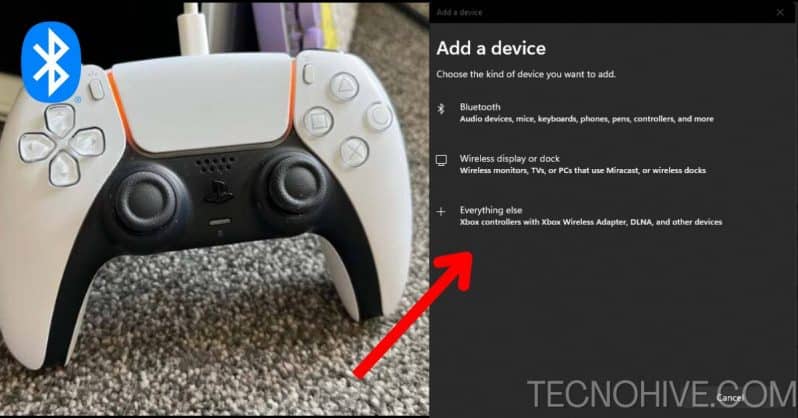
Conclusion
Connect PS5 controller to mobile It is a simple task and with the information that we have given you, you will be able to do it without major inconvenience.
If you are looking for what to play with this controller, do not forget to visit our guide roblox codes, an extremely fun game with a wide variety of maps to try.
With all this said, we invite you to continue browsing and we hope that our guide has been useful. See you!