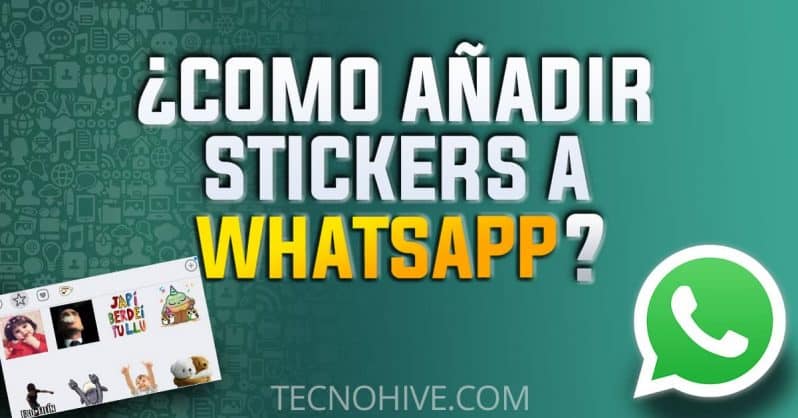
WhatsApp is currently the most important messaging application in the world. According to data revealed in January of this year, more than two billion users access this application monthly. Taking into account its success and motivating you to get the most out of it, today we will teach you how add stickers to WhatsApp.
Although you can create your own stickers using mods like FMWhatsApp, there are a couple of simpler alternatives that do not require the installation of modified software.
In the article we present to you today, you can find different methods to use stickers on WhatsApp, apps to create them and a few applications to download the best ones.
Are you ready to start? Well let's get to it!
What are WhatsApp stickers?
WhatsApp was created in 2009, being a messaging application with significant success on Blackberry cell phones, iOS and the first versions of Android.
With a simple interface and a registration method that only required a mobile number, this application quickly became an indispensable tool for online communication.

Thanks to this sudden success, different companies set their sights on the app, but it was Facebook that managed to catch the big fish.
Closing a deal in 2014 for 19 billion dollars, Mark Zuckerberg's company became the owner of WhatsApp and since then, they have been in charge of adding new functions for a better experience.
From such essential functions today as voice calls and statuses, the WhatsApp team did an excellent job of innovating.
In addition to the features mentioned previously, 2018 marked the arrival of stickers, a sensation that in a matter of days had gone viral.
Unlike emojis, stickers allow users to share images or text easily and quickly, also allowing other contacts to add them to favorites and forward them in other chats.
Later, with a small update, the possibility of creating animated stickers using GIFs was added, making it an instant sensation.
After several years since its implementation, there are several users who do not know how add stickers to WhatsApp.
This feature is probably the most used in the app today and there are millions of stickers created by a dedicated community.
- You may be interested in: Fouad WhatsApp APK: Download in May from 2024
How to add stickers to WhatsApp?
Surprising as it may seem, many users don't know how to add stickers to their device. Knowing this, we must clarify that there are various methods to add stickers to this application, some simpler than others and a few more complicated, but with more personalized results.
If you are interested in knowing them, check out the following list:
- Marking stickers as favourites: The simplest way to add stickers to your list is to simply mark them as favorites. To do this, just tap on the sticker that has been sent to you and press the option "Add to Favorites"
- Resend the sticker: If there's a sticker you want to use occasionally without saving it, you can add it to your recent stickers. In this case, you must click on the arrow that appears next to the sticker to be able to resend it. After forwarding it to any contact, it will be available in the list of recent stickers on your mobile
- Add complete sticker packs: Another way to add stickers to WhatsApp, it is through the sticker packs. Packages can be added with the option “Add Stickers” that appears at the bottom of the app; In the same way, you can use external apps for it
- Create your own stickers: The last option is the one that fewer people use, but it is the most complete of all. Whether using WhatsApp itself or with external applications, you can add your own creations to share with your friends
What is the best stickers application?
It is well known by the WhatsApp community that a quick way to add stickers to their phones is through specialized applications.
Since this feature was added to WhatsApp, hundreds of developers have published their own versions and each of them has different features.
Some of them work with custom packages, while others allow access to community creations for download.
Do you want to know the best apps for add stickers to WhatsApp? Well let's see what they are!
sticker.ly
Few sticker applications are as complete as Sticker.ly, being one of the most important to use this WhatsApp function.
First of all, we can create stickers of any type using the resources in our gallery. In this way, we will have different editing tools available to modify our images or add personalized text.

However, Sticker.ly also allows the creation of animated stickers. Although you are limited with GIFs that are available within your browser, there is enough variety to create great stickers.
In addition to everything said above, this app has a very important social section that allows you to share and download creations with other users. Whether you want to download entire packages or add a sticker to your personal package, you can do it without any problem.
Sticker Maker
Sticker Maker It is an ideal app for low-end devices or devices with little available space.
This application is extremely simple and is only used to create stickers and add them locally to our device.
Once inside it, we must press on “Create a new Sticker pack”, adding a cover, a name and a short description. Once this is done, we will have a total of 30 spaces to add custom stickers.
To add the pack to your list of stickers, just create at least one and then tap on “Add stickers to WhatsApp”.
The editing tool that Sticker Maker includes meets expectations and if you are looking to create a sticker quickly, this is the best option you will find.
WASticker
WASticker is one of the applications for add stickers to WhatsApp most popular of this 2023. Although it was published in the Play Store in 2020, it was not until this year that it exploded in popularity thanks to some of its functions.
One of the most important is the possibility of downloading updated stickers every day. As if it were a social network, its main feed is updated daily with the best-rated sticker packs of the week.
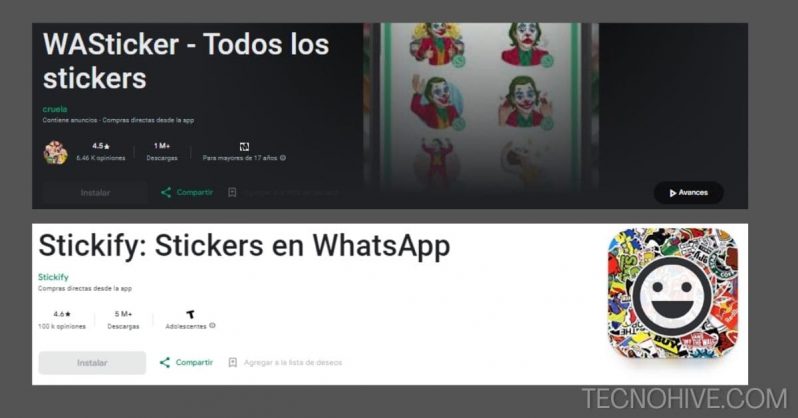
In addition to this, you can filter the stickers by different labels such as “Love”, “Animals” and “Funny”, allowing you to group and add stickers to WhatsApp faster than usual.
Finally, we cannot forget that WASticker has its own sticker creation tool, which allows us to add GIFs directly from our device's gallery.
Stickify
We end our list with Stickify, an app for add stickers to WhatsApp very popular with users all over the world.
Within its options, we find a significant variety of tools for editing, more like an editing program than a stickers app. Here you can use files from your gallery or stock images and other stickers to decorate your work.
If all this is not enough for you, you can also:
- Make animated stickers based on videos
- Automatically remove backgrounds and preserve faces
- Various cropping and erasing options
- Possibility to send stickers without saving them on the device
- Search and find stickers with tags or using the search bar
- Frequent updates with the stickers of the moment
- Back up your stickers to restore them to a new device
Add stickers to WhatsApp from PC
WhatsApp Web is the desktop version of this messaging app, available through a browser or with a native application.
To access it, just scan a QR code with your cell phone and your chats will be synchronized, allowing you to use it without your cell phone being connected to the internet.

In addition to this, in the most recent versions of WhatsApp Web, we will have the possibility of creating stickers and adding them to favorites.
The method for add stickers to WhatsApp From this version of the app, it is the following:
- Scan the QR code with your cell phone to access your WhatsApp account
- Open any chat you have with a friend or within a group
- Click on the emoji icon
- At the bottom, choose the stickers section
- Within this list, tap on “Create”
- After clicking on this option, a pop-up window will open where you must choose the image with which you want to create the sticker
- Use the editing tool to crop, add emojis, stickers, text or draw something inside the sticker
- Finally, tap on the send button
- Ready! Your sticker will be saved in the recent tab and to have it on your cell phone, just add it to favorites
How to add Telagram stickers to WhatsApp?
To finish our article, we are going to answer one of the most frequent questions from users. As you well know, Telegram is another very popular messaging application that has its own stickers, both static and animated.
With this in mind, there is a quick method to add stickers to WhatsApp directly from Telegram:
- Before you begin, you must have installed Sticker Maker on your device, either through Android or iOS
- Then write a message to the bot @tgtowabot on Telegram
- When you have activated the bot, send the sticker you want to add to WhatsApp
- After a few seconds, you will receive a file that you must download and when you open it, choose the Sticker Maker application
- Once this is done, you will have the complete list of stickers and you will have to press “Add sticker pack to WhatsApp”
- Made! Return to WhatsApp and enjoy all your new stickers
Conclusion
WhatsApp is one of the most important modern applications in the world, not only at the messaging level, but also with various options that facilitate communication between its users.
In the guide that we have presented to you today, we have seen the different methods to add stickers to WhatsApp and we hope that everything is clear.
Before you go, don't forget that we already have an article dedicated to whatsapp air apk, a customizable modification that allows you to add stickers from the app itself.
With all this said, remember to continue browsing for more information and leave us a comment with your opinion. See you soon!