
Would you like to try the new version of Android but have no idea how to do it? Don't worry. In this article we are going to teach you everything you need to know about Android 14 Beta to have a look before other users of this operating system.
If you want to participate in the program to help Google To improve the functions that this new version will have, you will only have to follow our instructions. But first, you must be aware of different aspects.
What are you waiting to know all about the new beta for Android? Keep reading until the end and find out!
What is the Android 14 Beta program about?
As is customary both at Google and in most software companies, before launching a product like the new version Android 14, they are forced to undergo various tests. Among them, the opinion of its loyal users, therefore, it is possible to be part of the launch of the new version for this operating system.
In case you didn't know, betas are designed to find possible errors, bugs or failures in this system. All this in order to improve the quality of the final public version that will be released in a few months.
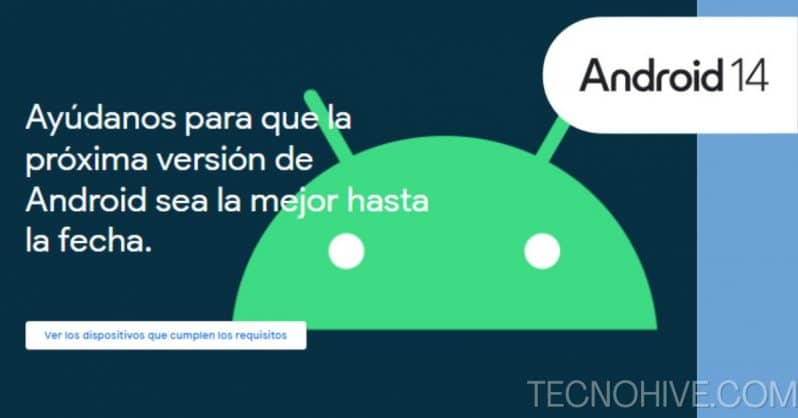
Participate in this program For the new version of Android 14 it is very simple, but you must know in depth everything that comes with installing the beta on your device. Below we will leave you with some characteristics, conditions, among others.
- Check out: How to create a secret folder on Android
What should I know before signing up for the Android 14 Beta?
First of all, you must keep in mind that since it is a new version of Android, you will have to delete your current version. Therefore we recommend you do a backup of all information sensitive information you have on your device, such as photos, videos, contacts, files and personal documents.
As we have mentioned, beta programs of any program work to offer trial versions. Therefore, it is common that it can present errors and other defects that affect the normal operation of your mobile device.
On the other hand, there are different programs on the Android 14 Beta version, so you can try and apply the ones that interest you the most. However, to do this you will need to “Unsubscribe” before moving to another program.
Be sure to use test programs only when they are announced to avoid complications. But, if you do not see changes in your versions of Android 14, you will have to return to a public version.
What devices can download Android 14 Beta?
Something very common at Google is that each new version of Android will only be available for devices mobile phones belonging to the same company. That is, Pixel devices.
Below you will see the suitable mobile phones To be part of this new program:
- Google Pixel 4a
- Google Pixel 5
- Google Pixel 5a
- Google Pixel 6
- Google Pixel 6 Pro
- Google Pixel 6a
- Google Pixel 7 Pro
If you don't own one of these devices, don't worry. Google has expressed itself by announcing that other big companies mobiles will join this program. Of course, each manufacturer will announce its models compatible with said version.

How can I install it?
Now that you know everything about the Android 14 Beta program, if you have a Pixel device, it is time to teach you how to download and install this version. It is a fairly simple process, you will only have to enter the official site of the program Google beta and sign in to sign up with your account.
Once this is done, scroll to the “Devices eligible for the program” section where you will see the same list as in the previous section. Click on the model of your mobile to link it, accept the conditions to complete the registration and begin the download.
The estimated time to receive the update is 24 hours, it will appear as if it were any update. If you do not receive the update, you must do the following:
- Enter the Settings of your mobile
- Enter to "System" and in "Advanced”look for the option”Upgrade system”
- Scroll to find new updates
Conclusion
Well, what did you think? Have you tried the Android 14 beta? If so, tell us in the comment box. Your opinion is important to us and to each of the TecnoHive users who want to take a look at what this new version has in store.
We have reached the end, we hope that all the information provided has been to your liking and you can be part of the launch of this new operating system. Keep browsing our platform to stay up to date with new updates and more content related to Android.
Until next time!
- Don't forget to watch!: Add Stickers to WhatsApp: Complete Guide 2024