
Currently Android has managed to update itself to be compatible with various devices such as mobile phones, televisions and even cars. On this occasion we want to teach you about Android auto what is it for and everything you need to be able to use it from your vehicle.
Unlike just a few years ago, most cars have a screen on the dashboard where you can use some functions. Listening to music, turning on the air conditioning or using GPS is now much easier thanks to this feature.
If your car has one of these screens you can explore far beyond its limitations with Android Auto. Next we are going to explain to you every detail about this efficient operating system.
What is Android Auto and what is it for?
Its about Google car assistant, which allows you to connect your mobile device to your vehicle's screen to continue using your favorite applications while you are heading to your destination. With Android Auto, you will be able to see your messages without exposing yourself to the danger of using your cell phone while driving.
And not only that, you will also have access to different platforms such as YouTube, Spotify, Netflix and much more to make your trip much more pleasant. Thanks to Android Auto it is possible to make calls, send and receive texts, view multimedia files and even browse the web.

Its interface has been designed to give you a totally comfortable experience, easy to read and control, minimizing distractions for improve security at the wheel. All you need is an Android mobile device and a vehicle with an infotainment system that supports the operating system.
- You might be interested!: How to use Google Maps without Internet: Guide and Alternatives 2024
Android Auto Features
So that you know a little more about what Android Auto is for, we are going to name some of the most notable aspects of this Software. Among them we can find:
- Navigation: Users can use navigation applications such as Google Maps to receive directions, routes and alternate paths in real time. Everything is shown on the car screen to keep you up to date on traffic accidents, traffic and any irregularities on the road.
- Voice control: One of the best qualities of Android Auto is that it has the Google Assistant, which allows you to use various functions through voice commands. For example, navigation directions, calls and even writing messages without taking your eyes off the steering wheel
- Communication: A key point of Android Auto is that it allows drivers to make calls, send messages and manage emails. You can even read the messages they receive out loud so they don't have to look at their phone screen.
- Connectivity: If your vehicle or mobile device does not have a wireless connection, there is no need to worry. Android Auto can be used via a USB cable to overcome this limitation
- Private and secure: Being owned by Google, you can fully trust Android Auto, as it does not store your location or driving information while you use this software
Requirements to use Android Auto
To make use of this software platform, devices must meet some conditions. Note that certain vehicles are not compatible with Android Auto for different reasons regarding wireless pairing, but this is not all.
Another requirement requested by Android Auto to achieve fully efficient operation is the version of your mobile operating system. Which should be Android 5.0 Lollipop or higher, because this way you can use this feature through a Bluetooth connection or through a USB.
In the case of those who prefer to establish a wireless connection, they should know that it is very important to hire a mobile data packet service. Make sure your mobile device supports a 5GHz network to avoid unexpected and annoying failures when using this platform.
For this resource it is necessary to have a mobile device with Android 11 or higher. Otherwise, it will not be possible to display all the content of your cell phone from the car screen wirelessly.
How to use Android Auto without cable
Taking into account the requirements to use Android Auto, it is time for you to learn how to perform the wireless pairing with complete success. Don't worry, it's a much simpler process than you think.
Before you begin, make sure you are not moving on the road while configuring the software. Next, proceed to verify If your cell phone and the car you drive are compatible with Android Auto, remember that not everyone has the ability to link it in this way.

If you have checked its compatibility, it is time to turn on Bluetooth and network connections via WiFi on your mobile device to establish the connection with your car. Is this the first time you use Android Auto? If so, you should opt for a USB cable to make the connection without room for error.
Once this is done, you will begin to download the latest version of Android Auto automatically. Follow each of the instructions shown by the system and when finished, you will be able to establish an instant connection between your cell phone and the vehicle.
How do I know if my car is compatible with Android Auto?
As you could see, connecting to Android Auto is easier than it seems, but not all vehicles and radios can use this function. Even so, there are different ways of find out If your car is capable of using this tool, to help you, we will tell you about them below.
To verify the compatibility of your vehicle with Android Auto you can enter the official Android website. Once there, go to the “Cars, radios and mobile phones compatible with Android Auto” section to see the brands enabled to use this software.
If you do not find your brand in this section but still have suspicions of its compatibility, you can search the user manual of your car or radio. It usually has information about available infotainment features and apps.
If you have your Android device and a USB Cable, you can try connecting your mobile phone to the vehicle's USB port. If compatible, the Android Auto interface will automatically appear on the screen.
Applications that cannot be missing from Android Auto
The main advantage of use Android Auto is that you will be able to continue communicating with your contacts and enjoy leisure applications without running the risk of suffering some type of accident due to looking at your cell phone.
What are the best apps for Android Auto? We have collected some options that we consider essential for you. Stay until the end to discover each of them.
Google Maps
If you are going to drive, you will clearly need a map with GPS system that helps you get anywhere. Google Maps is an application that keeps you aware of any inconvenience on the road in real time such as accidents, traffic, alternate routes, among others.
Being a native Google application it will not be necessary to install it, once you have connected your car to Android Auto, Google Maps will appear in the main menu. This way you can design the stops on your trip, see information about monuments or places of interest and much more.

Spotify
When it comes to music streaming services, we cannot help but mention Spotify, the platform par excellence worldwide to enjoy your Favorite songs, stations and podcasts. Although you have to cancel a monthly subscription to use it without limits, the free version of this App works perfectly on Android Auto.
The Spotify interface is quite simple and easy to use so when you are behind the wheel, you can choose what you want to listen to quickly and No distractions. Without a doubt, it is an app that cannot be missing from our device.

Considered the best instant messaging application and, at the same time, the most used. WhatsApp works perfectly on Android Auto so you can view and send messages without having to use your cell phone when you are driving.
You will be able to see each of the messages and your inbox from the car screen. Answering is very simple thanks to voice control, but, if you do not have it in your vehicle, it is best to park the car to avoid an accident.
VLC
If you are one of those who prefers to carry your multimedia files downloaded and stored in the memory of your mobile device everywhere, VLC is an ideal option. You can get it for free play songs, series or movies, perfect for long trips.
VLC is compatible with almost all file formats available on your mobile, it even has options to make playlists that could make things easier.
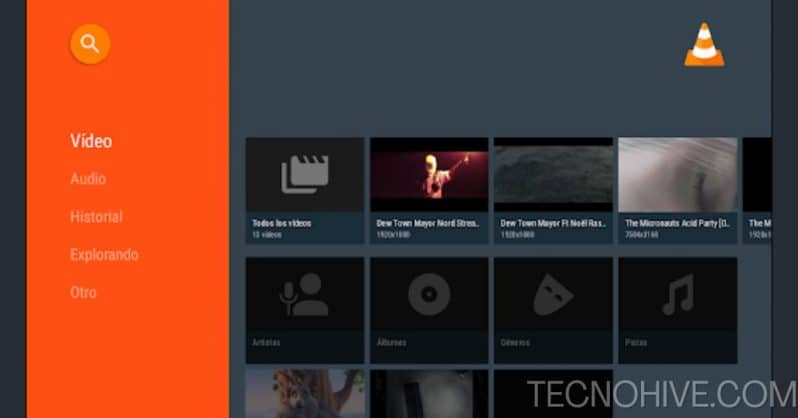
Android Auto helps make your trips much better
We have reached the end of our article, which means that now you know everything about Android Auto what is it for. We hope that the information provided throughout this post has been very useful and that you can put everything into practice on your next trips.
Don't forget to continue browsing technohive for more content related to the Android world and everything it has to offer. That's all for this occasion, until next time!
- If you liked it, take a look: Mobile Keyboard for Android tricks 2024