
You may have noticed that GIF files cannot be played by the media players on your devices. So you have to convert gif to video to be able to open it with players or upload them to certain social networks. In this article We will show you how to convert gif to video online.
Most devices can play mp4 formats and therefore it is the best format to convert gif. Therefore in this in the following sections we show you the most effective methods to convert gif to mp4. Likewise, you will find means to do the opposite and convert a video to a gif easily.
How to Convert GIF to Video
Among the most common and easiest means to convert gif to video is using Photoshop. Thus Here is a step-by-step guide so you can convert gif to video using this tool:
- Open your Photoshop.
- Make sure you don't open your video file yet.
- Go to File and select “Import” and then “Video Frames or Layers”.
- Use the drop-down list and check the “Create Frame Animation” box.
- You must select a range for importing 2nd, 3rd of each frame.
- Save the changes and you will have your Gif in MP4 format.
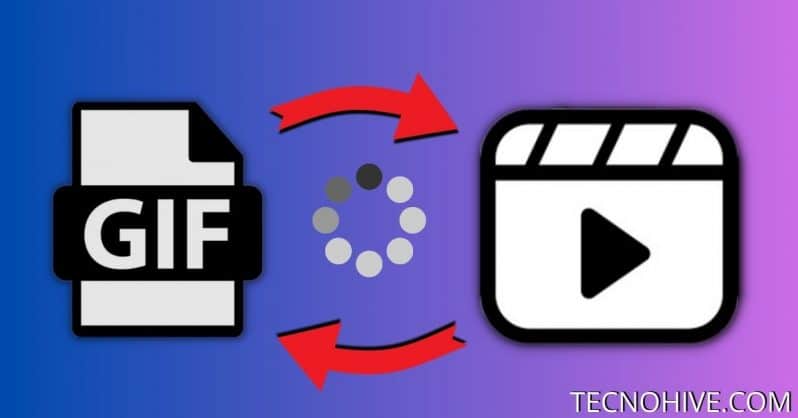
Best Programs to Convert Gif to Video
There are multiple ways in which we can convert gif to video and formats compatible with other devices. With the programs that we show you below you will be able to convert gif to video for instagram. In addition, many work without internet so you will not have the need to convert gif to video online.
- It may interest you: Recover Deleted Messenger Conversations (Facebook) 2024
FileZigZag
We start the list with one of the fastest and most efficient chalk to mp4 converters available today. By simply entering your email address and the gif file you want to convert to mp4 you can begin the conversion. With FileZigZag you can convert these files in less time than with other converters.
Zamzar
This is a program created for converting multimedia files to all kinds of different formats. So it is an excellent option to convert gif to video online. Furthermore, this program is not only capable of converting gif format to mp4 but also allows changing to various formats various.
You will only have to enter the location of a gif or enter the URL address in the program to begin the conversion. Select its output format and accept the conditions of use. Provide an email address where you will receive the mp4 file. In a matter of a few minutes you will have your converted file.
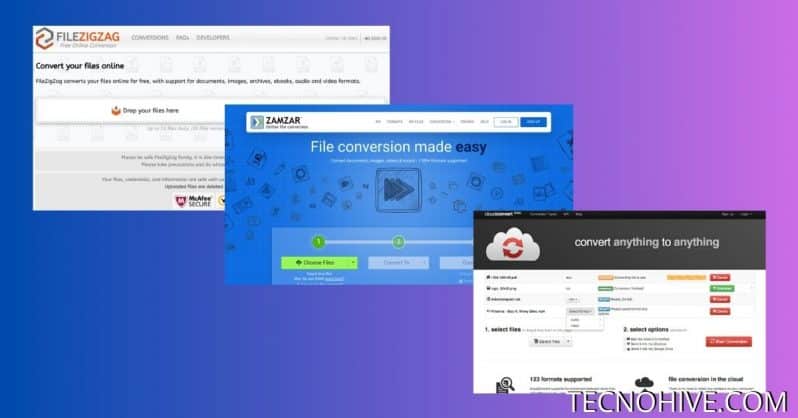
CloudConvert
To convert your video file to any format or modify its quality CloudConverter is the perfect option. Well, this program is created to modify and change multimedia file formats. You will only have to enter the URL of the Gif you want to convert or access “Select Files” in case you have it on your device.
After this CloudConverter displays before you a list of format options in which you can convert your gif. Select mp4 to convert your gif to video online and press the “Start conversion” option. This way the conversion will start and once it is completed you will be able to download the converted file to your device.
converted
If what you are looking for is a program with versatility to convert GIF files to multiple formats, Convertio is perfect for you. Well, this program can not only convert gif to video for instagram but it can also convert to formats like PNG and JPG. So it is a tool that can be very useful for multiple purposes.
By having Convertio on your device, you will only have to open it to select the file you want to convert gif to video. Once the file is selected you will have the option to choose the file output format. To convert gif to video for instagram you must select mp4 format.
Once all this is done the conversion will begin and It will show you a bar with the progress that carries the same. When the conversion has finished you will have to download your new file in mp4 format to your device.
- You may be interested in: Download videos from pinterest in April 2024
ezgift
The most convenient and easiest option to convert gif files to mp4 is Ezgift. Well, it has a very simple and intuitive interface that allows us to convert uploaded files or files with the URL. You just have to access the “Choose file” option and select the Gif you want to convert to mp4 format.
By doing this you will only have to Click on the “Convert to MP4” button and the system will do the conversion in a matter of minutes. Ezgift is an excellent program that performs very good quality conversions. With this you can convert video to gif by doing the same process described above.
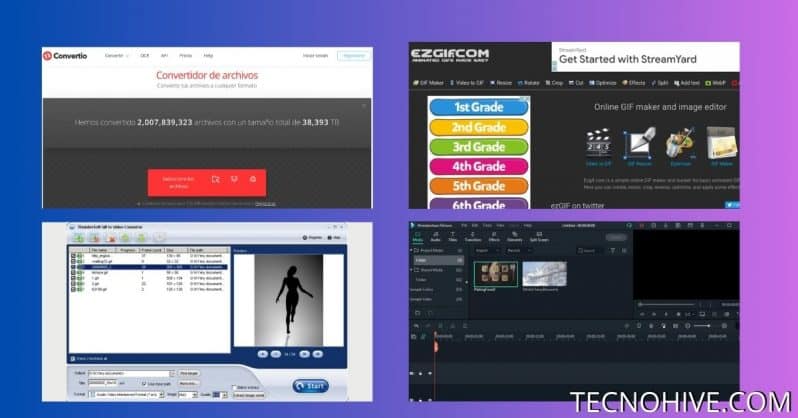
Thundersoft Video Converter
On the other hand, Thndersoft Video Converter is the answer to how to convert a video to Gif by configuring its frame and bitrate. You just have to drag your gif and drop it into the program window. This will allow you to modify the format, frame and bitrate of the file before converting it.
This way you can start the conversion and once it is complete you will be able to export the converted files. It is a very practical form of conversion that allows you to have greater control over the file you will receive.
Filmora Video Editor
If, on the other hand, you are looking for an all-in-one program, we recommend using Filmora Video Editor. Since this has the approval and appreciation of its users by being crowned as the best program to manage video files. Well, you can convert gif to video and also have access to edit any file in mp4 format or similar.
What you should do is open the Filmora Video Editor program on your computer and access the “Import” option. Then you must select the gif file that you want to convert to mp4 so that it appears within the program. Select MP4 as the output format and select the “Export” option to get your converted file.
If you want to discover much more content related to technology, we recommend you continue browsing within technohive, given that We have created many more articles for you.