
There is no doubt that Mega is one of the best online download engines available today. However, for free users there is a terrible limitation in the amount of data that we can download. Therefore in this article we will share with you how to download from mega without limits.
Mega offers excellent quality and download speed along with excellent security. Therefore, if you want to download from mega without limits, you should stay reading this article to find out. Since here you will find several methods to achieve it along with some recommendations about recommended download managers.
What are the Download Limits in Mega?
Mega is one of the most popular and widely used storage and download systems in the world. Because this is a very efficient system that offers its users a quality service. However, those who use mega with a free account will have limits on the amount of data transfer.
More specifically, the free subscriptions have a 5 GB data transfer limit. This limit is renewed from time to time and depends on the IP address per user. Therefore, many people around the world are looking for methods to download mega files without limits.

As we mentioned before, mega limits are established and renewed based on the users' IP address. Thus There are several methods to download from mega Unlimited. Which are mainly means to modify the IP address such as VPN or proxies installed on PCs or mobile devices.
The VPNs and Proxies are the most effective methods to download from mega without limits pc. Since we can download 5 Gb. And if we need to download more data, we just have to connect to another VPN or Proxy server.
- You may be interested in: Alternatives to Torrentazo in 2024
Methods to Download from Mega Sin Limites in 2024
As we mentioned before, the mega limits are established based on the IP address of the users. Therefore, whenever we can modify this information, we can download from mega without limits. Below we share with you some methods so you know how to download from mega without limits.
Use a VPN
VPNs are tools that allow you to hide your IP address so that your browsing is always kept private. this tool It is widely used to guard against hackers and malware.. It has also become very popular these days as it is a very good tool to avoid blocking content on platforms like Netflix.
Due to their ability to hide or modify your IP address, VPNs are an ideal tool to circumvent mega limits. Therefore, with the help of a VPN you will be able to download from mega without limits. However, it will be necessary to have a mega download manager to be able to do this correctly.

Use a Proxy
Proxies are tools that mask HTTP and HTTPS traffic along with the IP address. Which implies that it works very similar to VPNs. So it may turn out just as effective to download from mega without limits. However, it will also be necessary to have a download manager compatible with Proxies.
The compatibility of the download managers is important because it is necessary for the program to enter the Internet through the Proxy. Thus You will be able to forward traffic through the Proxy that we are using. The only disadvantage is that Proxies certainly have a lower speed compared to VPNs.

Download Managers to Download from Mega without Limit
To know completely how to download from mega without limits you should know which are the download managers what do you need. Since there are many available today but not all will serve this purpose. So only some have the necessary features to download from mega without limit pc.
Next we will show you the 3 best managers to download from mega without limit. Each of them has the necessary specifications and features to work together with VPN.
- It may interest you: Websites to Watch Movies Online for Free in 2024
JDownloader
jDownloader is one of the most prominent download managers due to its compatibility with various pages. It is perfect to download from mega without limits because even is capable of downloading encrypted files. In addition, this will allow you to pause the download and restart it right at the point where it was interrupted.

How to Download with JDownloader?
- Download the installer from your official website.
- Install JDownloader on your PC.
- Open the program and enter your Free Mega account credentials.
- Then go to add links and paste the URL of your download.
- Press continue and the program will automatically analyze your download.
- Then you must stop the download before reaching the 5GB limit.
- Go to Options/Add-ons/Account Manager to disable your Mega account.
- Once the download is paused and the disabled account proceed to connect your VPN.
- Once you make sure that the IP address is different, you can resume the download from the point where you paused it.
mega downloader
This download manager will allow you to download mega without limits, being able to pause and resume the download whenever you want. It also allows you to modify the download speed so as not to slow down your internet and can play video files without downloading.
It is important to mention that this program does not require installation so it does not consume too many system resources. Which is also an advantage as it will help you make the most of the download capacity of your internet connection.
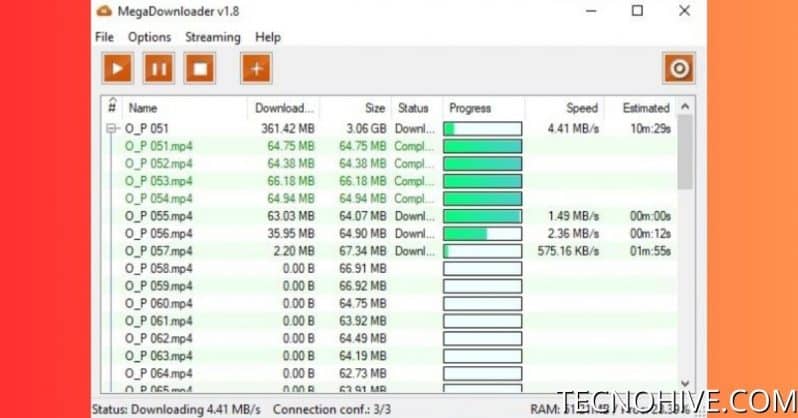
How to Download with Megadownloader?
- Install Megadownloader on your PC.
- Open the manager and go to the Options section.
- In the General section, enter your credentials for your free Mega account.
- Then you can click on the “plus” icon (+) to add the download links.
- You will be able to see the progress of the downloads on the main screen of the program.
- Once the downloads approach the 5GB limit you should pause them.
- Then you must connect your VPN and make sure that the IP changes.
- Once this is done you can continue with the download data transfer.
MEGASync
This download manager is quite peculiar because it allows users to sync mega files with folders on computer. This quality makes it different from other download managers but it is still very efficient. Since it will allow you to download mega without limits easily thanks to its simple and intuitive interface.
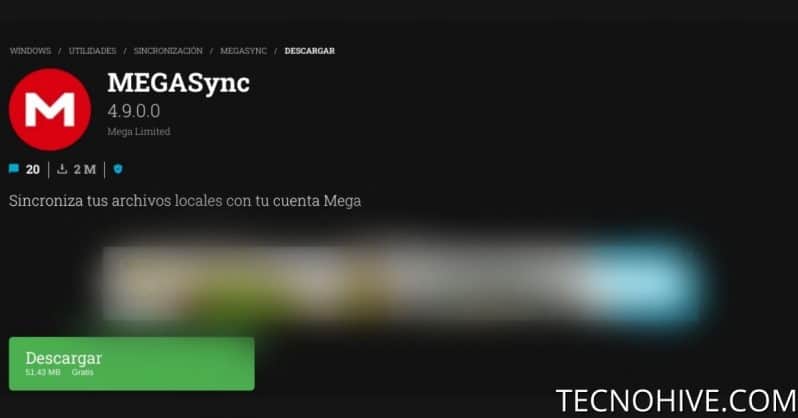
How to Download with MEGASync?
- Download and install MEGASync on your PC.
- Once the installation is complete, a section with several options will appear.
- Access the “Sign in” option to enter your account credentials.
- Click on the MEGASync icon to access a taskbar where you will have the option “Open links”.
- Paste the addresses of your downloads and press OK.
- An advantage will appear with the option "Import to my cloud" deactivate it for the download to work correctly.
- Stop the download before it reaches the 5GB limit.
- Proceed to connect your VPN to change the IP address.
- Once you are sure that the VPN has worked resume the download.
- The file will continue downloading from the point at which the download was paused.
If you have enjoyed all the information we have put together for you, we invite you to continue learning much more at technohive. you can find a lot of varied content related to technology and news like our post about WisePlay DAZN lists updated 2024.