
Whether it's because you accidentally deleted your contact list or you want to recover a specific one, there are a few ways to do it. Therefore, today we bring you a guide to how to recover contacts deleted by mistake on your mobile and some ways to avoid going through this kind of trouble.
And it's what, many years have passed since we surpassed the era of phonebook, where to search or write down contacts used to be very tedious. Now all you have to do is tap the screen of your mobile device a couple of times, making it a safer way to carry those numbers with you.
However, there is a chance that we can accidentally delete a contact or because you thought you wouldn't need it again. If you are going through this problem, don't worry, we are going to tell you about the recovery methods for your calendar in a matter of minutes.
Are you ready to start? Go for it!
Why have my contacts been deleted?
On certain occasions, users may find themselves involved in a situation where they have accidentally deleted an important contact or even all of them. This can happen on all devices both Android as iOS, harming our communication and personal relationships.
There are several possible reasons why you could have lost your contacts, because in addition to being a mistake on your part, it can also be a sign of failure to sync with the cloud. And even, it becomes due to technical problems or in the mobile operating system.

A small percentage of this problem is also due to the moment in which we restore our device to factory settings. Well, sometimes users never try to sync their contacts to the cloud.
- You may be interested in: How to recover permanently deleted notes on iPhone 2024
Tips to avoid losing my contacts by mistake
Whatever the reason, losing contact can be frustrating, but there are a few things we can do in order to avoid it. Here are some preventive measures to avoid deleting your contacts by mistake:
- Back up: Synchronizing your data in the cloud guarantees that your contacts are protected and can be fully restored in case they are lost
- Keep sync on: By doing this, every modification that is made on your device or in your cloud can reflect each other. In this way you will be aware of each change.
- Use social networks: Today most devices allow you to link your social media accounts or email to sync your contacts. Thus, an additional security measure
- Export and import contacts: We recommend that you export your backup copies from time to time to save them on your computer or other secure storage device
- update your device: Constantly make sure you have the device updated so that all applications work correctly. This is how you avoid bugs that accidentally delete your contacts
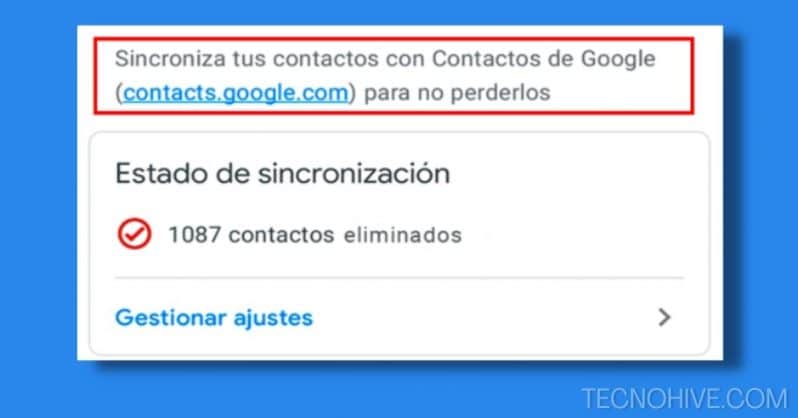
By following these tips you can minimize the odds of losing your contacts by mistake. However, we know that if you are here, it is because you need a way to recover them, keep reading to find out.
Ways to recover deleted contacts on your mobile
Now that you know a bit more about this annoying incident, it's time to address the methods of how to recover contacts deleted by mistake on your mobilehe. Don't worry, they are quite simple processes that anyone can do.
There are different configuration settings that you can use to recover your contacts, photos and other valuable data integrated into your device. Below, we name some of these alternatives.
How to create and restore a backup of your contacts on Android
Undoubtedly, one of the easiest ways to recover this type of information is to create a backup. through your Google account. To do this, you must manage it on the device where the contacts to be restored are located.
You should go to "settings” and look for the “Accounts” or “Accounts and backup” section to select your google account. To do this, make sure that the "Synchronize contacts" option has been previously activated.
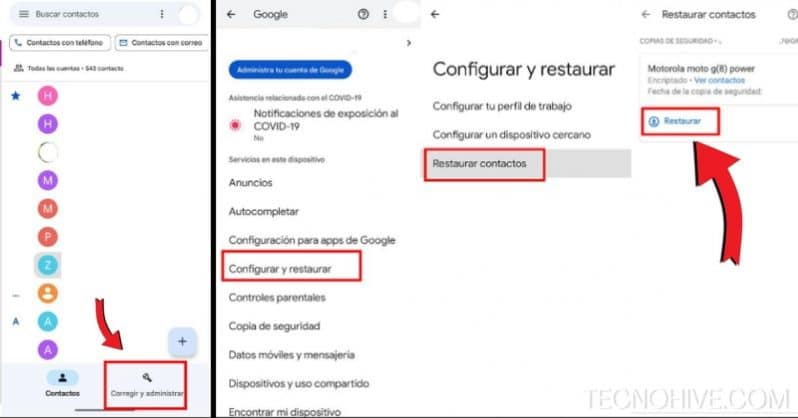
For proceed with restore of your contacts deleted by mistake, check what you were able to log into the account where you made the backup before. Complete the other steps and the recovery process will begin.
This it may take a few minutes depending on the number of contacts that are about to be restored. But once finished, you will find everything as it was before you deleted them by mistake.
Create and restore a backup of your contacts on iPhone
Unlike devices with the Android operating system, iPhone backs up any type of information by using the storage service in the apple cloud. Therefore, all contacts that have been added to your mobile will be registered in this virtual memory.
Begin by opening the settings application on your iPhone or iPad device, your name will be displayed at the top. Next, click on “iCloud” to see all synced apps, make sure “Contacts” is turned on.

Before beginning the restoration, it is necessary that you are connected to a network stable Wi-Fi access and that it has enough battery. Now yes, start by selecting the backup to recover that has your contacts.
In the device settings, look for the "Restore from iCloud" option in the "Apps and Data" section, enter your Apple ID next to their respective password to log in and complete the verification process. Once this is done, select the backup to start restoring your contacts.
Recover contacts deleted by mistake with Gmail
Another alternative to recover contacts regardless of whether it is an Android or iOS device is using your account gmail. Which has been synchronized with your device from the moment you entered Google for the first time.
This process is really easy, but it can lead to some confusion. To avoid this, we are going to leave you a series of steps to follow so you can do it without any inconvenience.
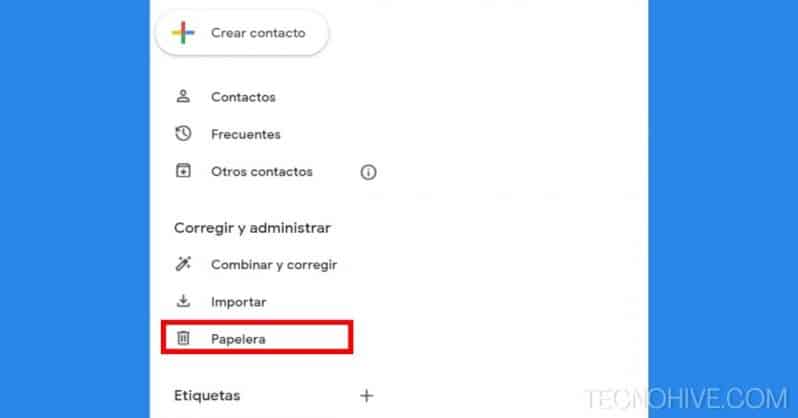
- Open your browser and access your account
- In the upper left part of the Gmail page, you can see a peculiar icon of nine square points. Click on it and select “Contacts" either "Google Contacts”
- Go to the left sidebar, select “Further” to expand the options menu and look for the trash function, there you will find the contacts deleted in the last 30 days
- Select each of the contacts you want to recover
- Ready! You can now go back to the contacts app on your device to verify that it has been successfully restored
Keep in mind that when carrying out any process of restoration for your contacts, you will also get other files, data and settings that have been stored in the backups. So you must be aware to make a copy that only contains the desired information.
Why can't I recover my mistakenly deleted contacts?
if you have had problems performing the restore of the contacts on your mobile device even using the methods seen in this guide, it can be for different reasons. So that you are a little more aware of its operation, we will name some reasons why you will not be able to recover your accidentally deleted contacts.
- expired hold: Something common in contact services is the period of time to protect deleted items, as it is very limited. Therefore, it is likely that you will not find the contacts even in the trash of your mobile
- incomplete recovery: There is a possibility that you only deleted some contacts and not all the ones that were synced with your account. Select and recover each of them manually
- Limitations on the platform: Some systems are not capable of retrieving certain types of information, including the contact list
- Account deleted or unlinked: In case you have deleted your account or have unlinked it from your device before starting the recovery process, it is most likely that you will no longer have access to the backup of your contacts
By taking all these details into account, we can guarantee the restoration not only of contacts, but also of any information that we have deleted by mistake. Since we are covering all the possible factors by which this process can go wrong.
- It may interest you: How to backup your mobile step by step 2024
final words
!! Congratulations!! Now you know how to recover contacts deleted by mistake on your mobile device. We hope that the information provided throughout this guide will be of great help to you, you will no longer suffer from losing your contact list.
If you know of any other method to carry out the recovery of any essential information on your mobile, you can tell us at comment box. We will gladly study it in order to add it to this post.
At Tecnohive, we have the best articles dedicated to the world of technology, video games and much more. Such is the case of our guide to view saved passwords in gmail, perfect for those who have trouble logging in on a new device, don't miss out!